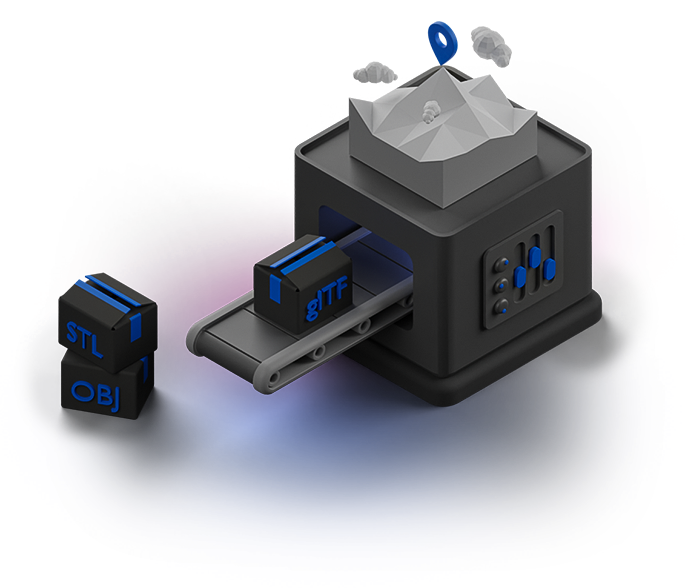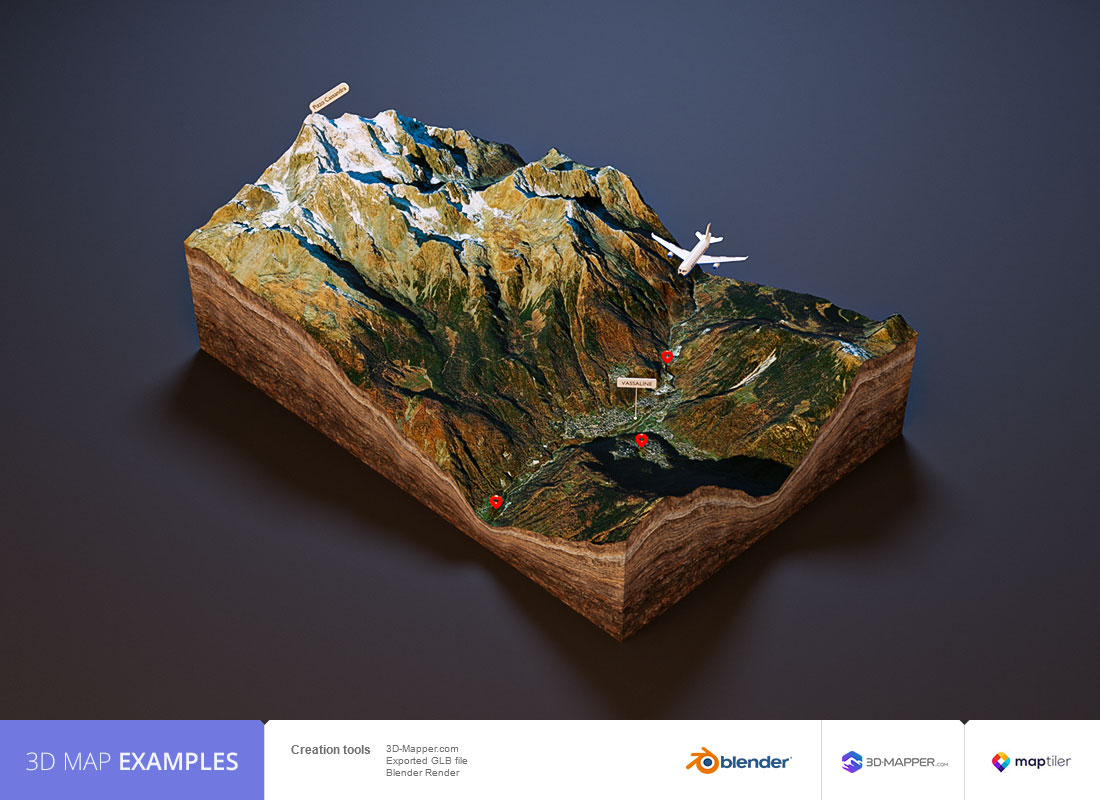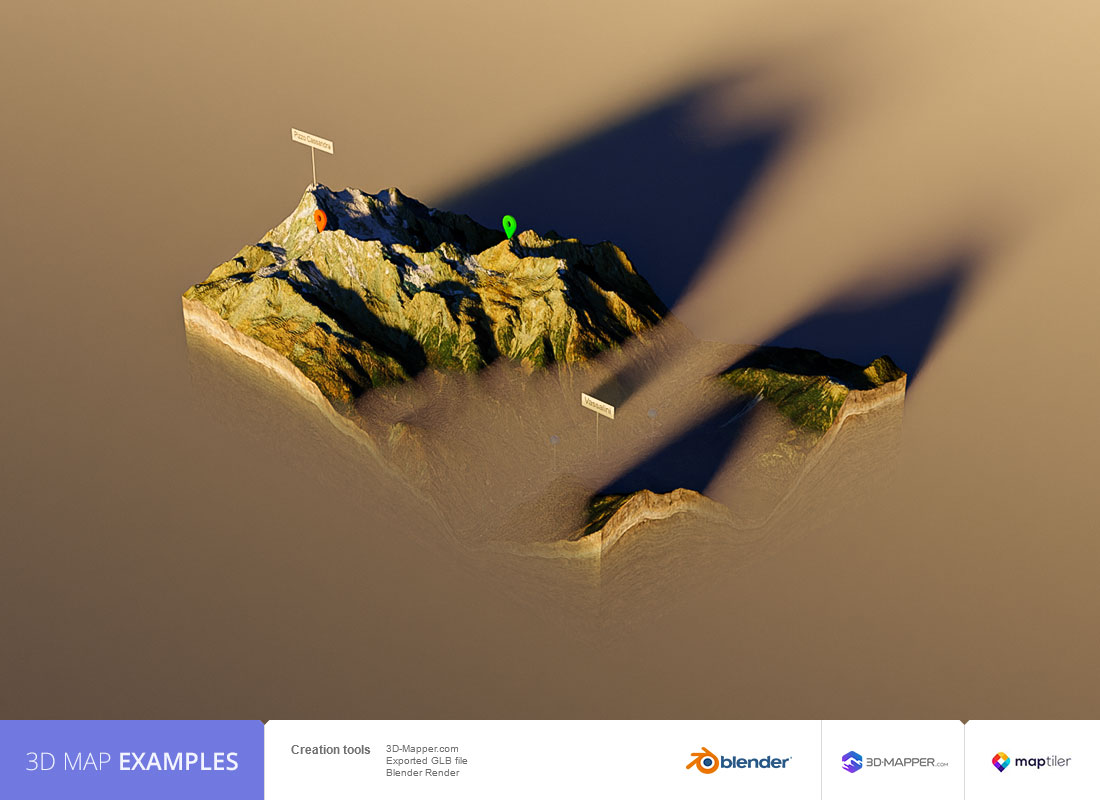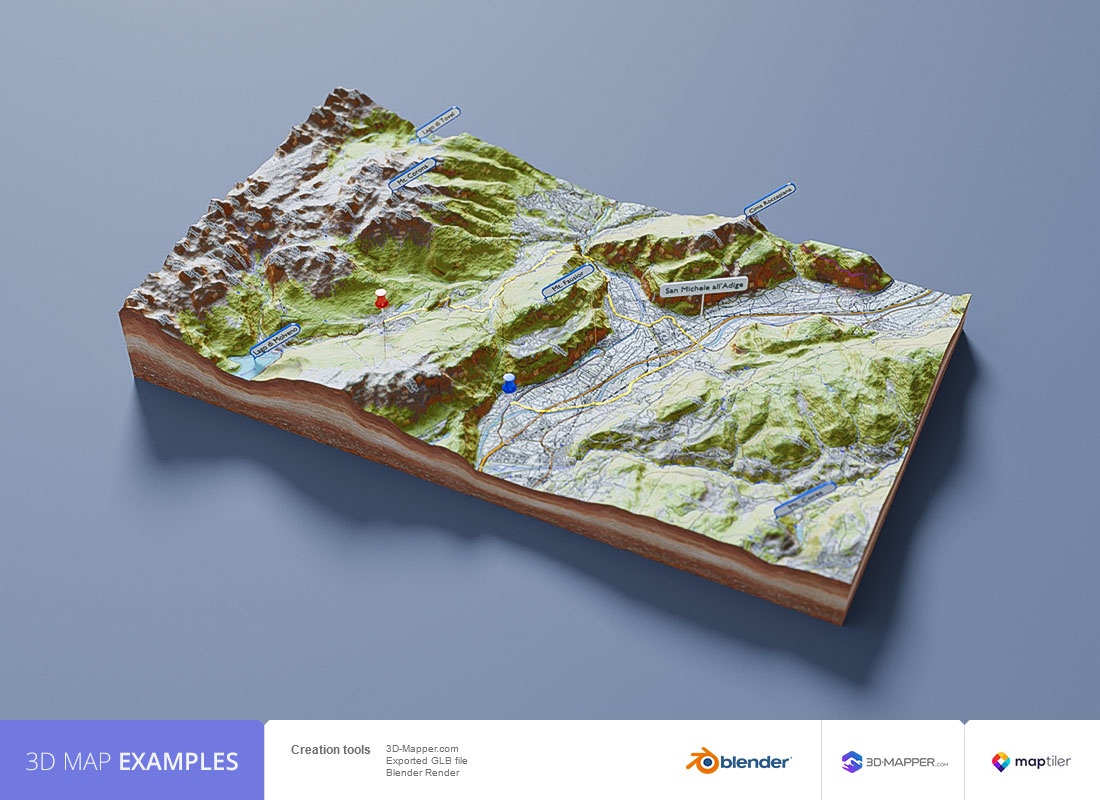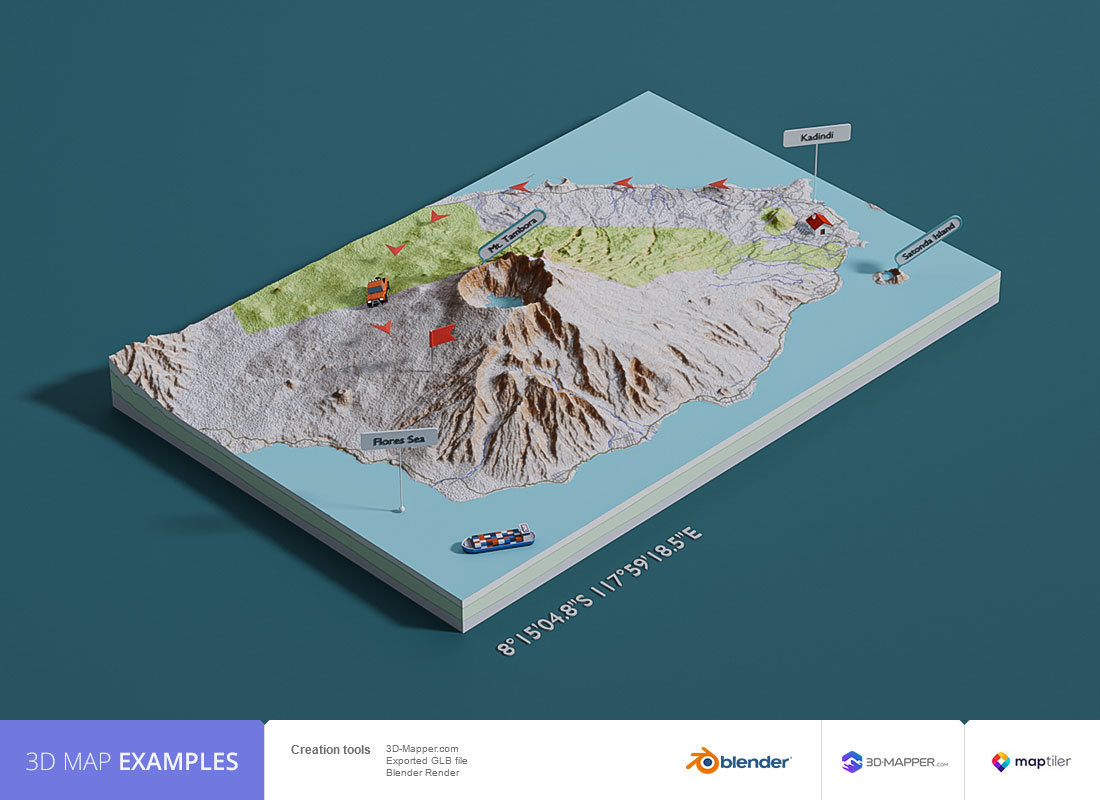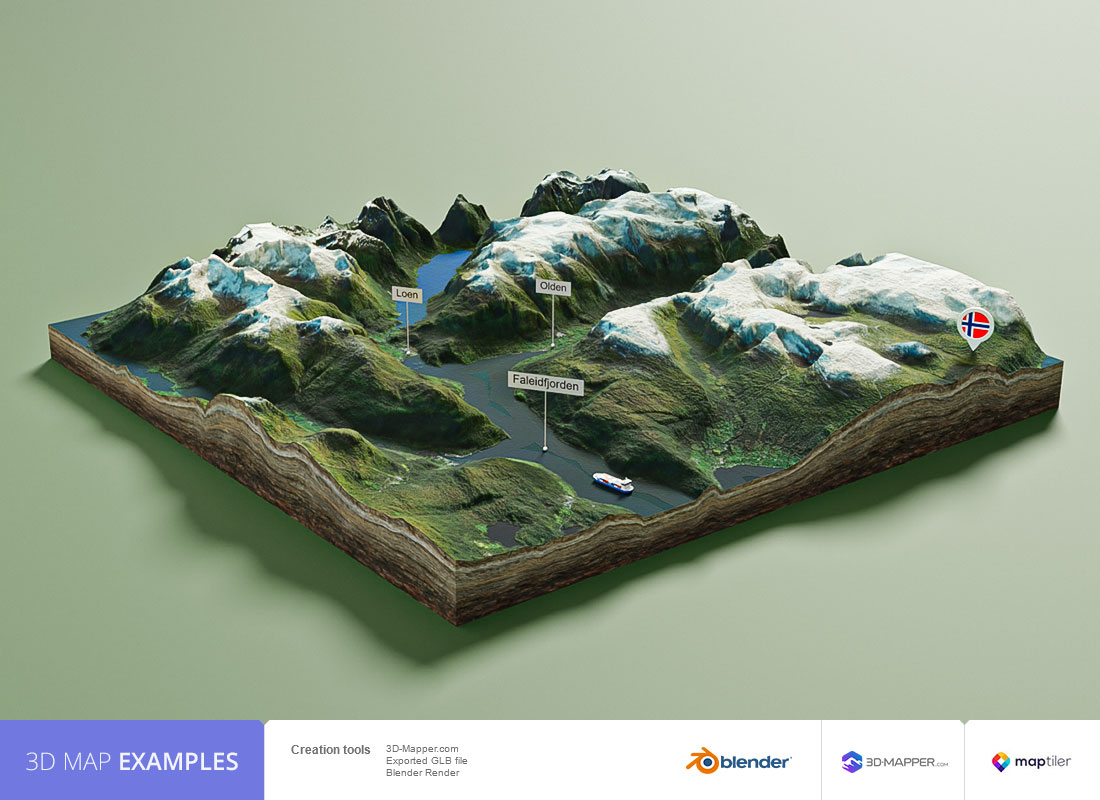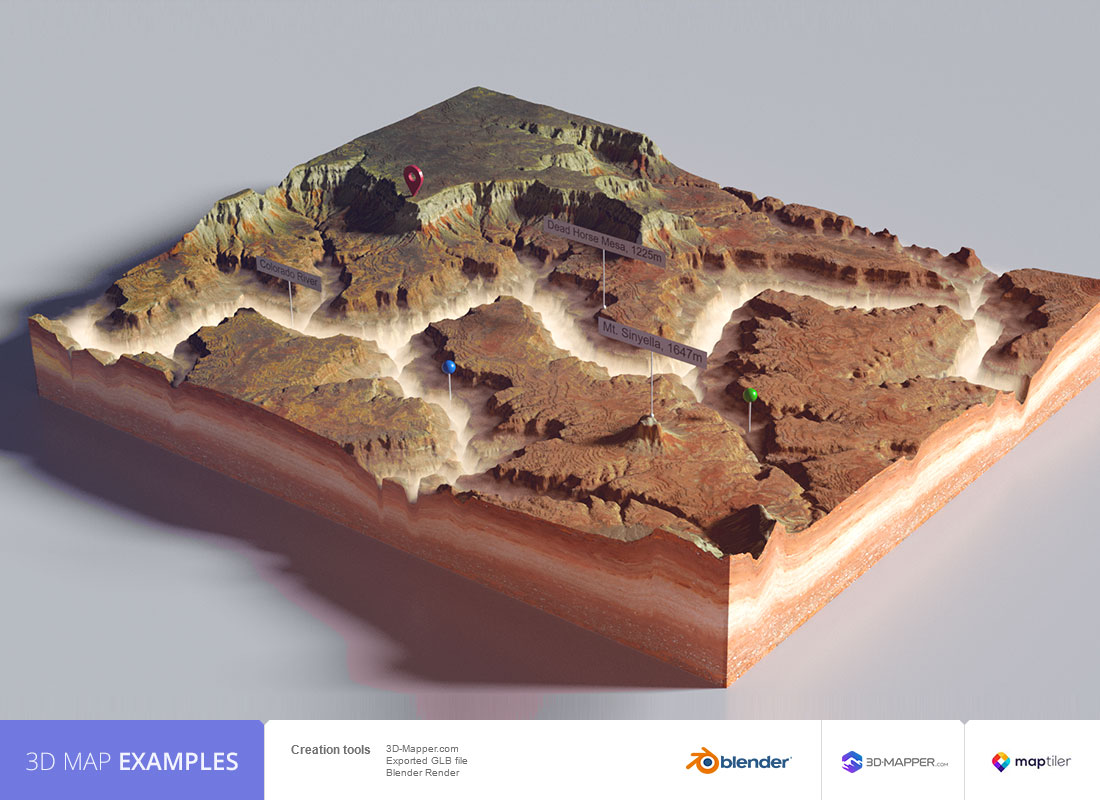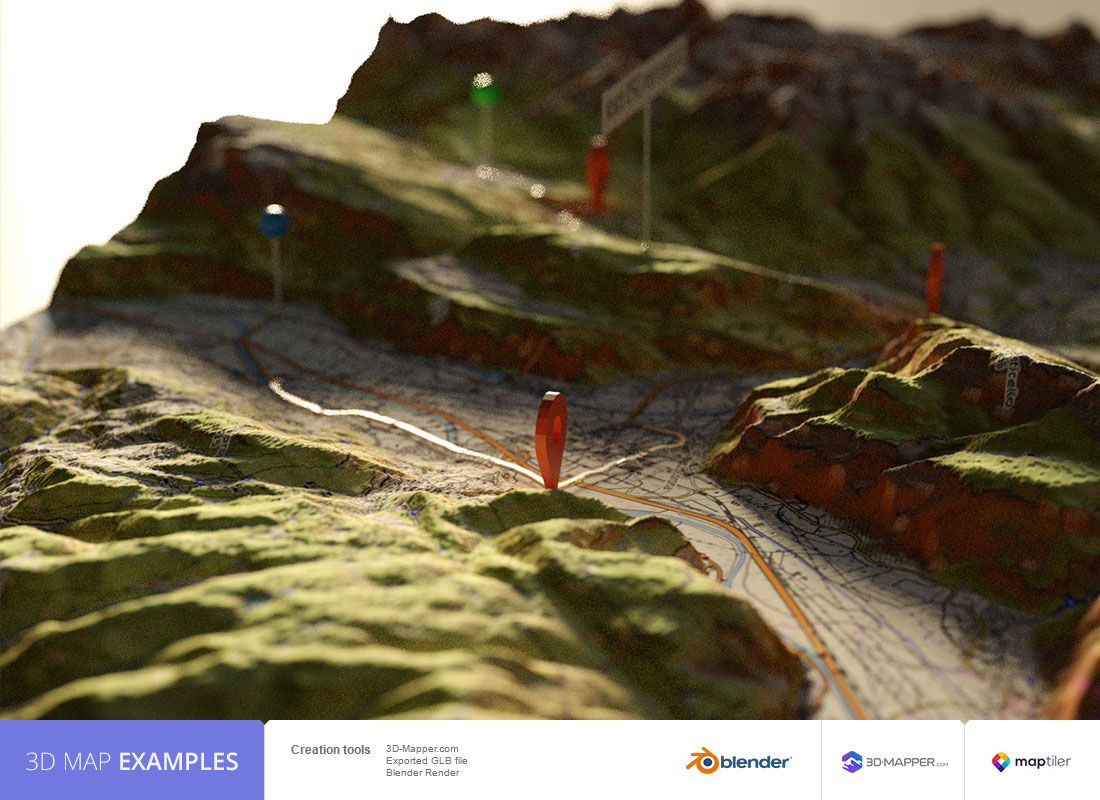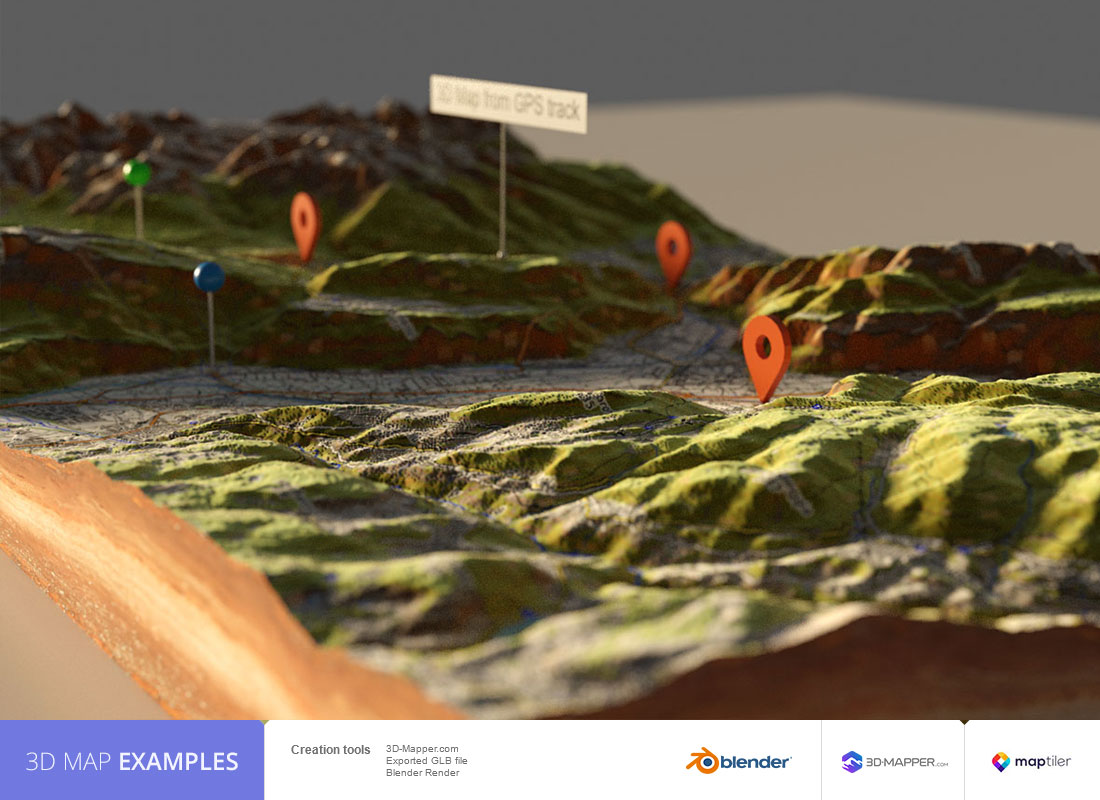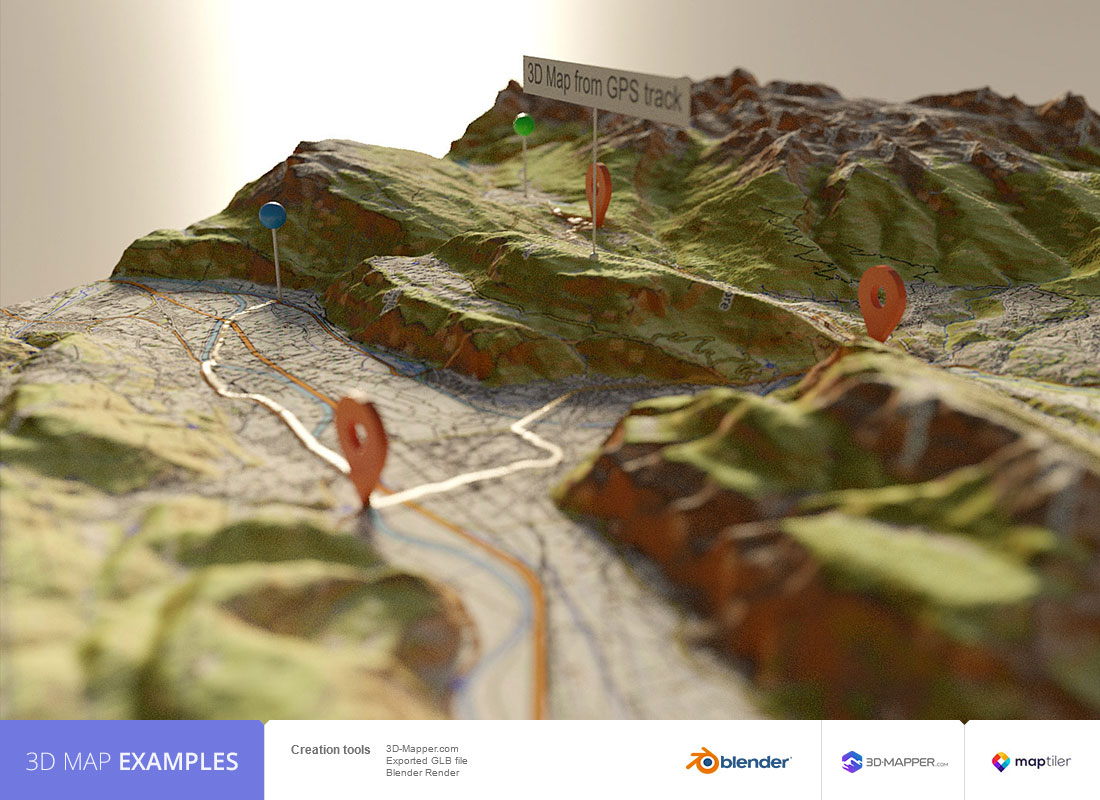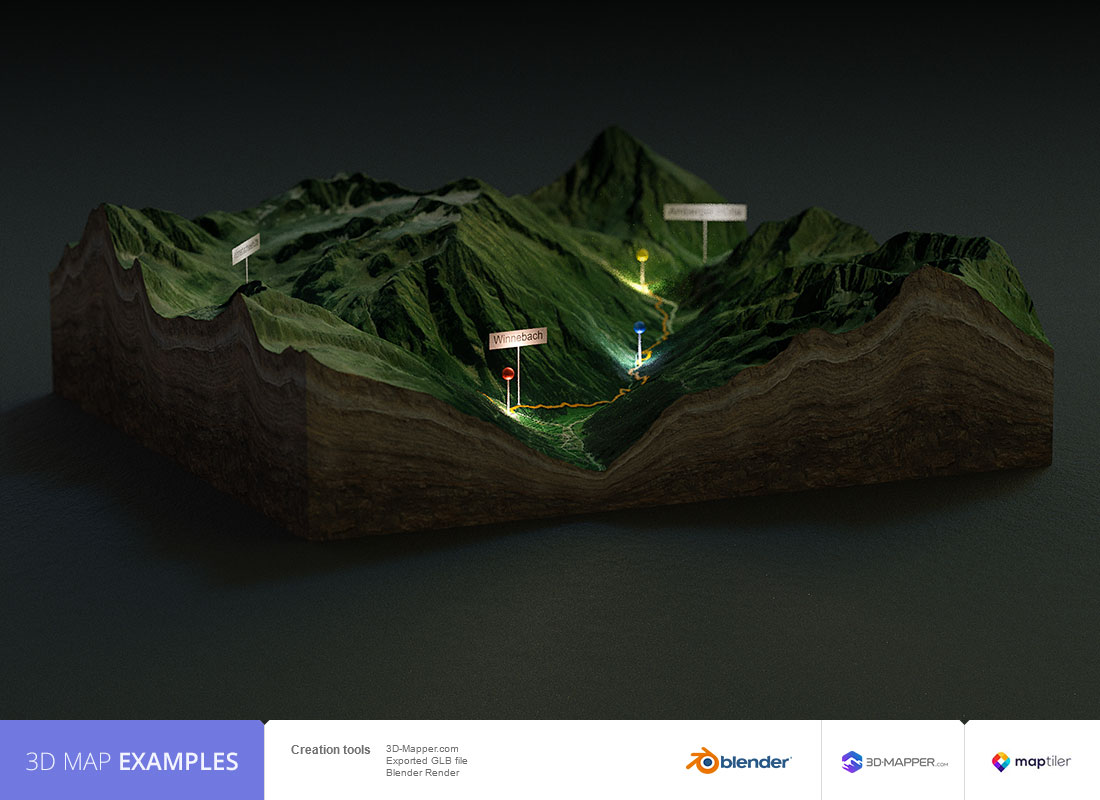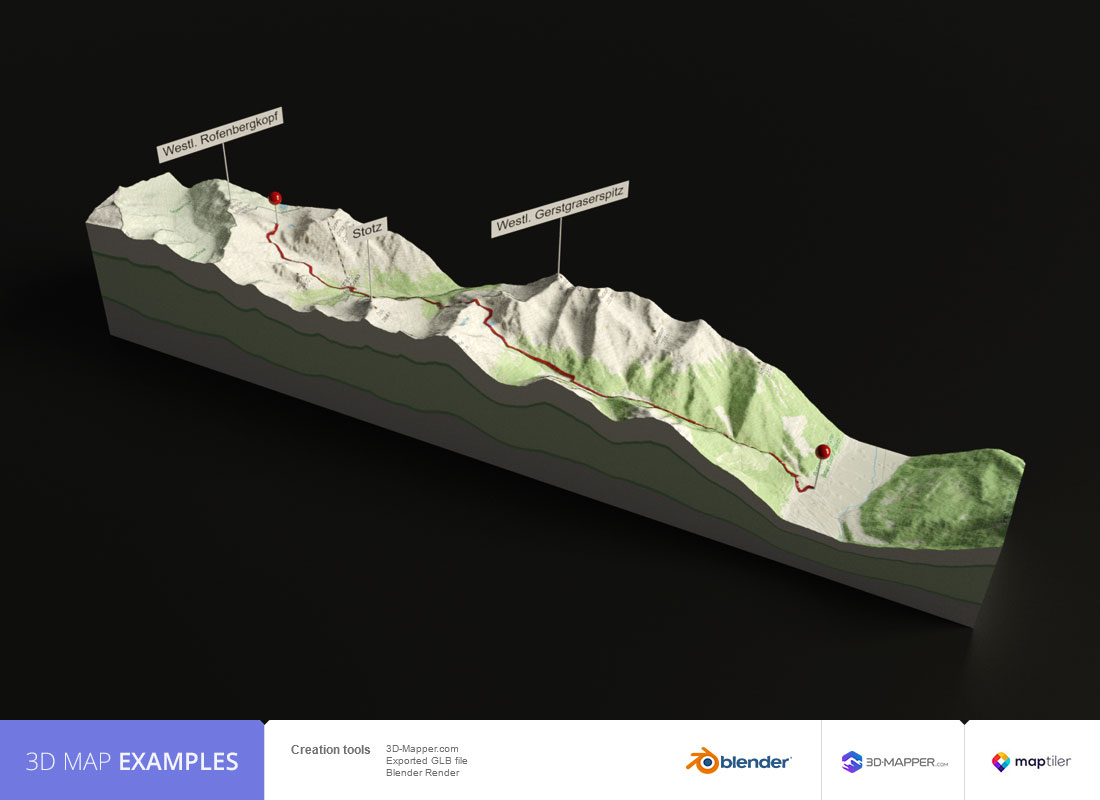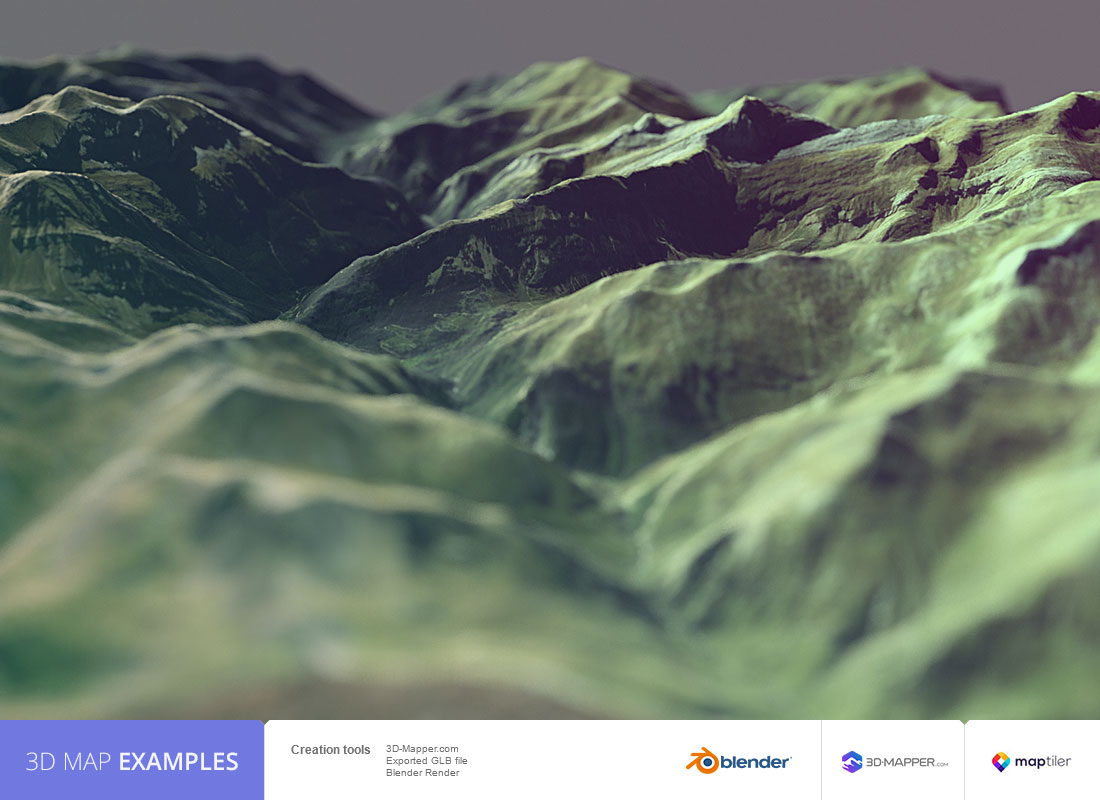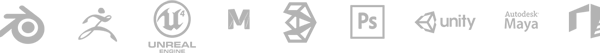
Usage of the glTF / GLB
- Use it in many different creation tools and modern 3D applications ( For example with Blender and our free Blender add-on, Vectary, Autodesk 3ds Max, Autodesk Maya, Modo, Houdini, Paint 3D, Substance Painter and viewers of Babylon.js, CGTrader, Epic Games (Unreal Engine), SketchFab, Unity and many more)
- Embed on your website with the aid of a free viewer
- Insert into PowerPoint presentations
- Convert with a free app (e.g. Blender) into OBJ to use the 3D map in other programs
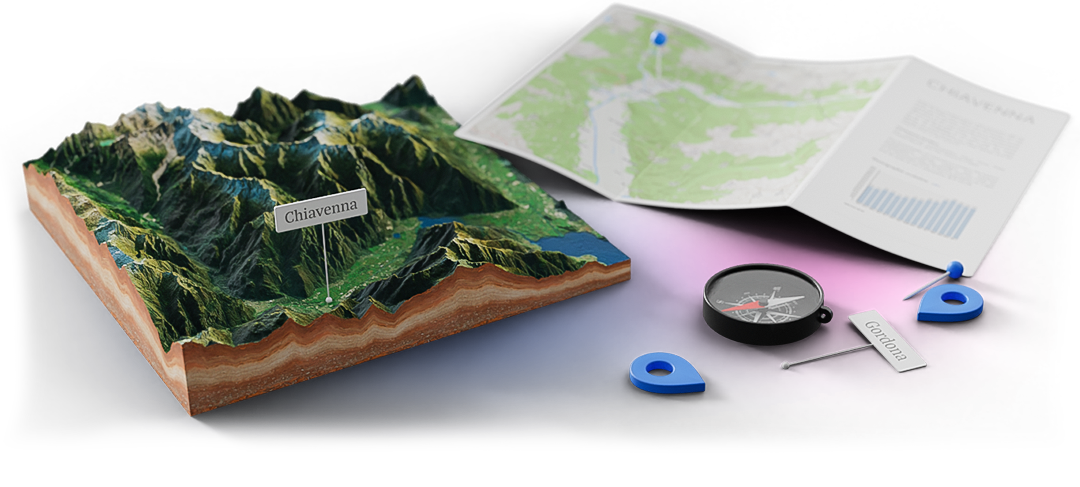
The 3D map, when exported as a versatile glTF 3D file, becomes an invaluable tool with a wide range of applications. Let’s explore three key areas where this 3D file can make a significant impact:
- Virtual Tours and Presentations: Utilize a 3D map file to create engaging virtual tours or presentations showcasing a location or project. For instance, an architect can employ a 3D file of a building site to craft immersive tours for clients and stakeholders. Similarly, a city planner can leverage a 3D city map to highlight urban planning initiatives.
- Gaming and Simulation: Incorporate a 3D map file into gaming and simulation environments. Imagine a video game developer using a 3D map of a game world to enhance gameplay experiences. Likewise, a military simulation software company can utilize a 3D battlefield map for training simulations.
- 3D Printing and Modeling: Harness the power of a 3D map file for 3D printing and modeling endeavors. For example, print a topographical map using a 3D printer to create physical terrain models. Architectural models can also benefit from detailed 3D files of buildings.
In summary, a glTF 3D file of a 3D map serves as a valuable asset across various domains. Whether for virtual tours, gaming experiences, or 3D printing projects, leveraging a 3D map file enhances the visualization and communication of complex information. Consider integrating a 3D map file into your next project or campaign for dynamic and engaging content!