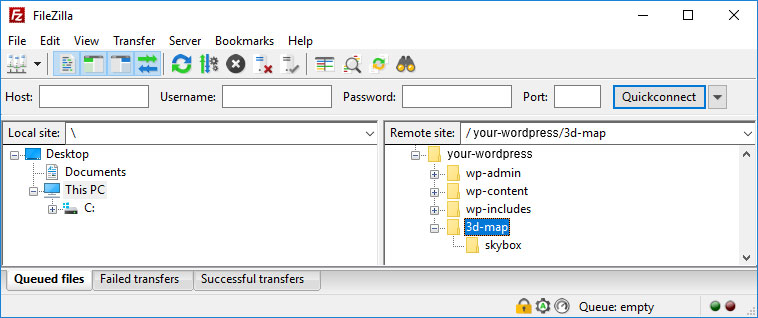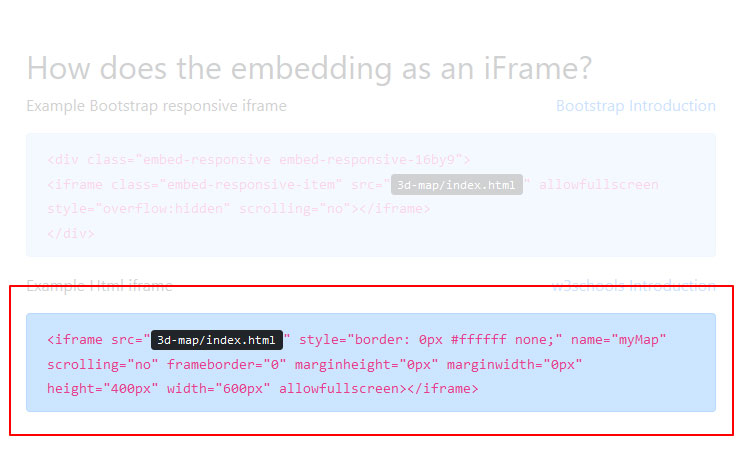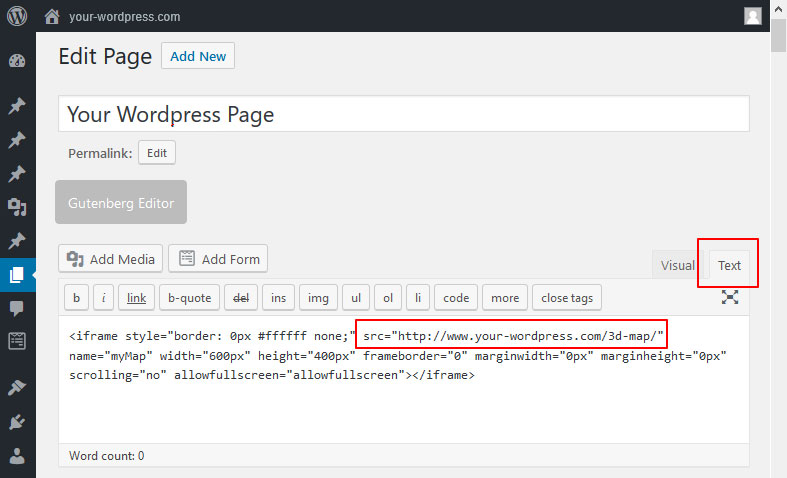Embed 3D Map
via iFrame
To embed your 3D map via iFrame on any website or blog, simply upload the full map folder via FTP and insert the generated iFrame code. That can be done with the free software Filezilla for example. Now, with the aid of an iFrame, the link can be inserted in any site or post.
Embed via iFrame in WordPress Page
You should be a little skilled in basics of website programming or
ask a programmer to embed the map correctly.