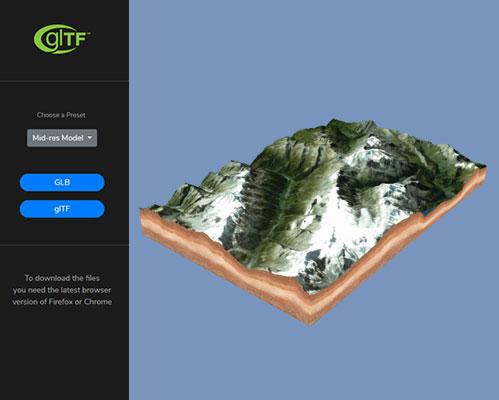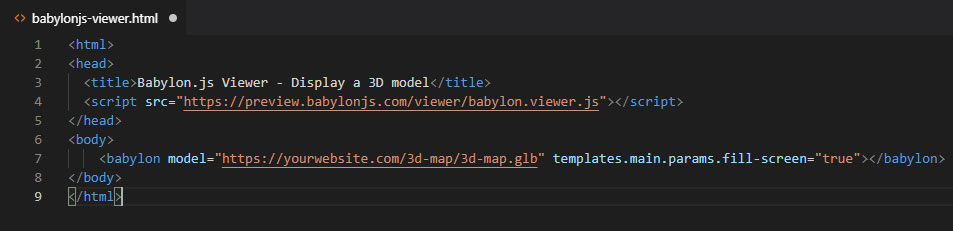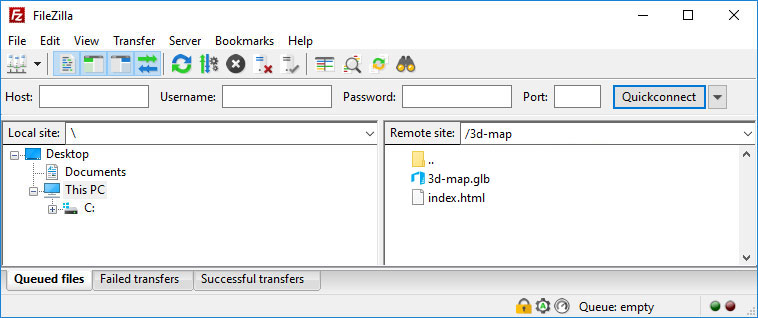Embed Your 3D Map
As glTF Model
To show your 3D Map on a website or blog you can embed the map as glTF model by using a viewer.
The Babylon.js viewer is a simple way to display 3D Map glTF on a web page.
You should be a little skilled in basics of website programming or
ask a programmer to embed the map correctly.